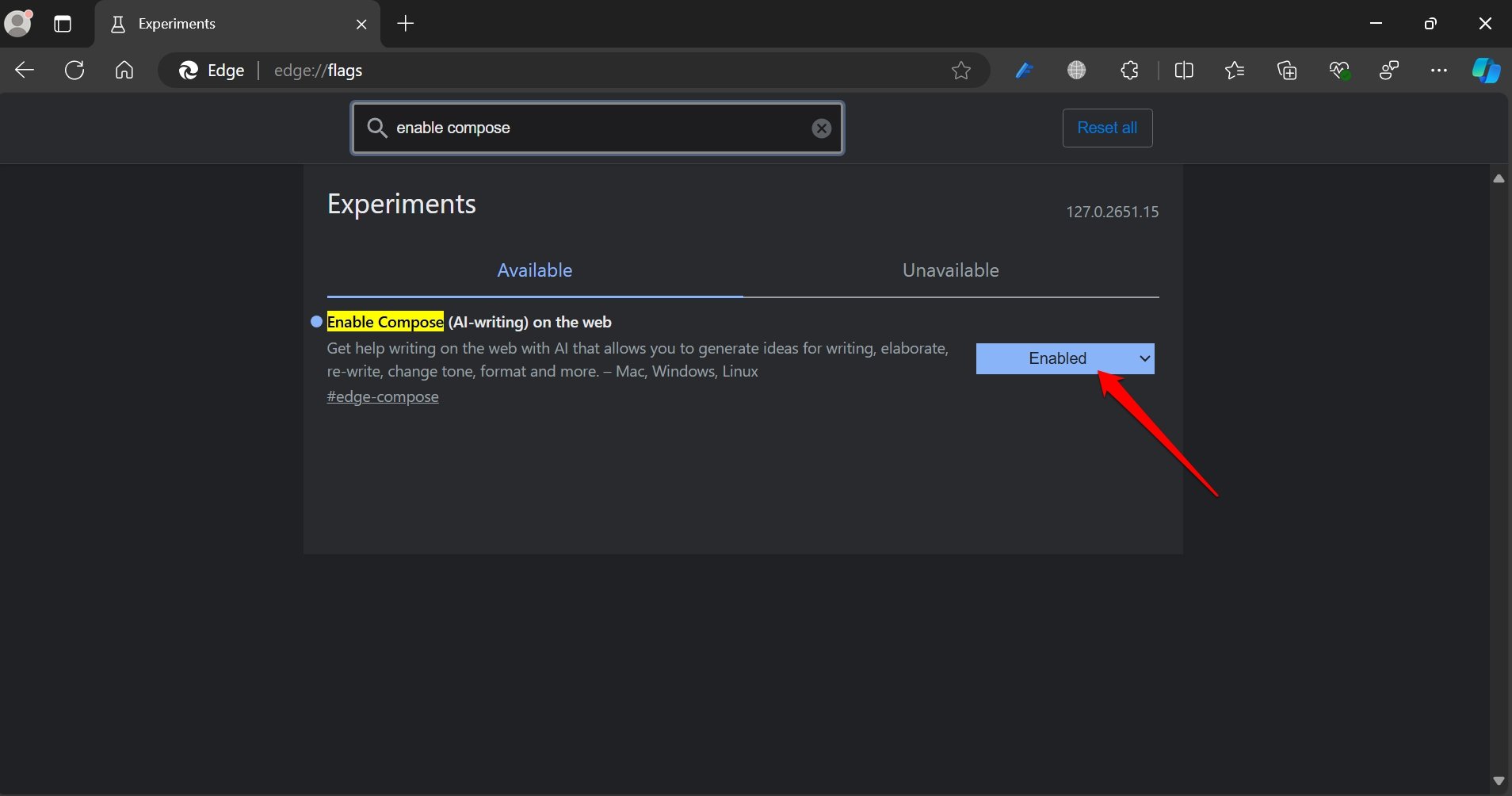Image may be NSFW.
Clik here to view.
Note: Edge Flags are experimental features and may be unstable on some devices. The guide contains all the flags that have been tested on the Stable Edge Desktop Browser. If you face any issues disable the Flags.
How to Enable Edge Flags?
The steps to enable the Edge flags are the same for flags belonging to any domain, across any platform (Windows, macOS or Android). Image may be NSFW.Clik here to view.
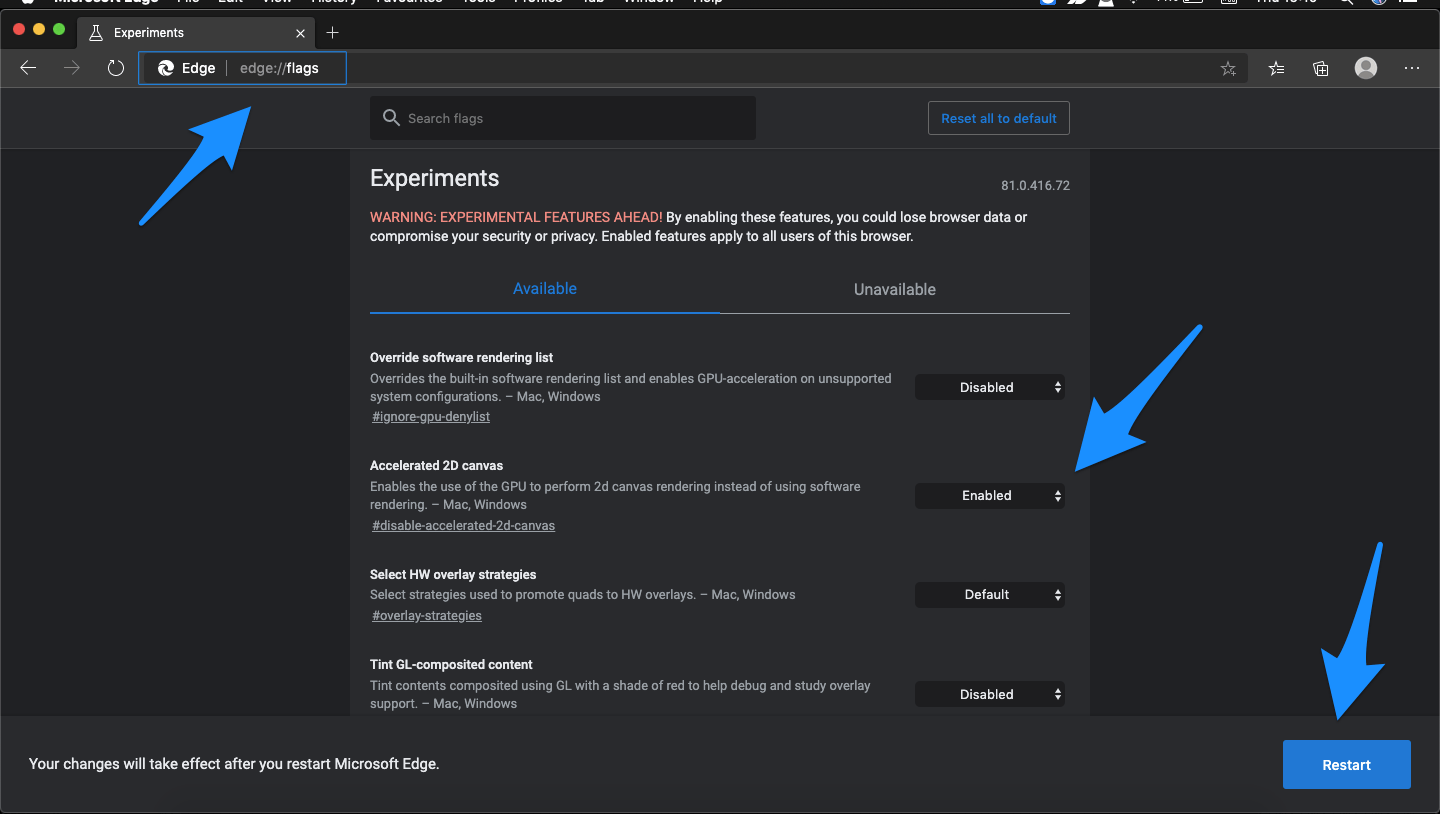 Here are the Steps to Enable and Access Edge Flags Across all the Supported Devices.
Here are the Steps to Enable and Access Edge Flags Across all the Supported Devices.
- Open Edge Browser on your Device.
- Head over to the Omnibox (i.e. address bar), type Edge://flags, and hit Enter.
- Now you may take the help of the search bar to look for the desired flags.
- Now look for any of the Flags you need, by default it is either 'Disabled' or in a 'Default' state. Just click on it and change its state to 'Enabled' to access the flag.
- As soon as you do so, you will get notified to restart your browser. Just click on the Restart button to do so.
- That’s it! As soon as the Edge Browser relaunches, the said flag will be enabled and you will see the associated effect.
Google Chrome Vs Microsoft Edge
Best Edge Flags to Enhance Your Browser
Here are the Best Edge Flags for your Windows and Mac PC to Improve the Productivity of the Microsoft Edge Browser.Turn on AI Writing on Edge Browser with "Compose" Flag
Rewrite content sourced from the web on any text editor on your PC using the AI writing feature on the Edge browser. Here is how to find and activate it.- Open Edge browser.
- Access edge://flags page in the URL.
- Enter the term "Compose" in the Search field.
- In the search results go to "Enable Compose(AI-Writing)on the web"
- Set the status of the flag as Enabled.
Image may be NSFW.
Clik here to view.
- Close and relaunch Edge.
Heavy Ad Intervention
A webpage without ads can load 75% faster than the web pages with Ads. Many times the site may force you to load the content with Ads. Heavy Ad Intervention prevents the load of such Ads which consume many resources of the device. Thus making the page load faster without the use of Adblocker. #heavy-ad-privacy-mitigationsHardware-accelerated Video
Generally, the bulky stuff like video play and graphic load (browser games) are handled by CPU causing heavy CPU usage. Hardware Accelerated Video reduces this load on the CPU by making other Hardware accessories like GPU to handle the Video Play. Thus making other operations smooth while exporting in H. 264/AVC and HEVC codecs. #disable-accelerated-video-decode | #disable-accelerated-video-encodeOpen Page Links in Edge on Web Apps
When you come across a hyperlink on a webpage, clicking it will redirect you to the website to which the hyperlink is mapped. If the website has a dedicated web app installed on the PC, the link should open the content on the app. Sometimes, even though there is a web app for the site installed, the link will open in the browser. To solve that problem, you can turn on the PWA Link Capturing flag on the Edge browser.- Launch Edge browser and access edge://flags.
- Search for Desktop PWA Link Capturing.
- Change its status to Enabled and relaunch Edge.
Image may be NSFW.
Clik here to view.![open link in web app on Edge browser]()
Auto Dark Mode for Web Contents
Use Force Dark Mode for Web Contents flags to get completely dark on the content of the web page. The dark mode is available for Edge. But if you wish to read the Web Content in Dark Mode this flag is ideal for you. This Flag automatically renders all web content using a dark theme. #enable-force-darkTLS 1.3 Early Data
TLS 1.3 is a new encryption protocol update that is both faster and more secure than TLS 1.2. It provides greater privacy and performance compared to previous versions of TLS and non-secure HTTP. This option enables TLS 1.3 Early Data, allowing GET requests to be sent during the handshake when resuming a connection to a compatible TLS 1.3 server. #enable-tls13-early-dataParallel Downloading
This functionality breaks down heavy files into numerous batches of files, downloads these batches parallelly or simultaneously, and then combines them into one single file at the end. Well, this is what all the torrent downloaders also do. And the good news is that this same technique could well be carried over to Edge as well. #enable-parallel-downloadingExperimental QUIC protocol
Google has recently launched a new connection protocol that it calls QUIC. This protocol is a mixture of both TCP and UDP protocols. When these two combine, it gives not only a much faster browsing experience but also provides a much safer experience. It creates a single trip between the client and the server. This greatly reduces the time taken to transfer data packets, which improves the data exchange speed and hence the overall speed on the web. #enable-quicBack-Forward Cache
This experimental feature caches the forward and backward pages that are already loaded making smooth and quick navigation across the pages without loading. If you have a high-end device with a large amount of space that can store cache build-up then the chrome flag can do wonders for you.#back-forward-cache