Image may be NSFW.
Clik here to view.
What Is a Packet Sniffer?
A packet sniffer, whether in hardware or software form, connects to a network to monitor, analyze, log, and capture all network traffic. Initially, packet sniffers were compact, portable devices that could be inserted into a network to intercept traffic when a network problem was suspected. Alternatively, packet sniffing can be accomplished using a laptop equipped with packet sniffing software like Wireshark or tcpdump. These tools are invaluable for diagnosing network disruptions or performance issues and investigating cybersecurity events. The network under observation by the packet sniffer may be a physical setup, such as an Ethernet LAN, or a virtual or cloud-based network. Packet sniffers are also known as network monitors, network recorders, packet capture systems, or network analyzers.How Does a Packet Analyzer Work?
A packet sniffer operates by intercepting internet traffic and analyzing the data streams to reveal the characteristics or even the precise contents of data transmitted across a network. Just as cars constitute road traffic, internet traffic comprises packets of data traversing a network. While you generally disregard most passing cars, you're likely to take notice if a truck pulls into your driveway. Similarly, your computer ignores most network traffic and only analyzes the specific packets of data directed to it. Packet sniffers function like toll booths; they are positioned to analyze all passing vehicles on the road, not just those that stop at a particular driveway. Unfiltered sniffers examine every vehicle, capturing all traffic coursing through a network, while filtered sniffers are configured to inspect only particular types of traffic.Types of Network Packet Sniffers
There are two types of packet sniffers:- Hardware Packet Sniffers: These are physical components inserted into a network for packet sniffing. Network administrators frequently utilize hardware packet sniffers to analyze a specific segment of a large network. These tools ensure that all packets are captured without loss due to routing, filtering, or other network issues. Hardware packet sniffers can be configured to forward all collected packets to a central location for further analysis.
- Software Packet Sniffers: More commonly utilized by enterprises, software packet sniffers operate at the level of individual computers or nodes. Each device typically has a Network Interface Card (NIC) configured to ignore packets not intended for it. However, a software packet sniffer alters this behavior, enabling monitoring of all network traffic. The extent of data gathered by this type of packet sniffer varies depending on whether it operates in filtered or unfiltered mode.
Packet Sniffing Attack
A packet sniffing attack involves a hacker employing a sniffer tool to intercept and inspect data transmitted through a network maliciously. The targeted data packets often contain sensitive information such as account details, personal data, or confidential messages. Packet sniffing attacks occur in two forms:- Passive sniffing: It occurs when a hacker joins a Local Area Network (LAN) or wireless network alongside other devices, covertly monitoring the traffic passing through this network hub. This type of packet sniffing can be challenging to detect, resembling clandestine surveillance or wiretapping.
- Active sniffing: It’s employed in switched networks, where data packets are only delivered to their designated destination. Hackers overcome this restriction by introducing additional traffic into the network, enabling them to intercept data packets.
Is Packet Sniffing Legal?
Packet sniffing is permissible within the bounds of network management and when applied solely to the segment of the network for which the individual or entity conducting the sniffing holds responsibility. However, packet sniffing becomes unlawful when access to data packets is obtained without authorization. Hackers employ packet sniffing for illicit purposes, such as monitoring and stealing data, which constitutes the illegal use of packet sniffing technology.How Do Hackers Use Sniffers?
Hackers utilize sniffers to:- Intercept sensitive information such as usernames, passwords, credit card numbers, etc.
- Record communications, including emails and instant messages.
- Engage in identity theft.
- Perpetrate financial fraud.
Pros of Packet Sniffers
Below are some of the benefits of packet sniffers:- Network Problem Diagnosis: Packet sniffing serves as a tool to uncover network issues by inspecting packets and identifying concerns like network congestion, packet loss, or incorrect configurations.
- Security Assessment: Packet sniffing aids in the detection and analysis of security risks, such as network breaches, malware infestations, or unauthorized access endeavors.
- Network Enhancement: Packet sniffing contributes to enhancing network efficiency by pinpointing bottlenecks and fine-tuning network setups.
- Protocol Examination: Packet sniffing facilitates the analysis of network protocols, identifying areas where enhancements or optimizations can be implemented.
Cons of Packet Sniffers
Let’s look at the disadvantages of packet sniffers:- Privacy Breaches: Packet sniffing has the potential to intercept confidential data like passwords, credit card details, or personal information, which could be exploited for malicious intentions.
- Legal Considerations: In numerous jurisdictions, conducting packet sniffing without explicit consent from all communication participants is unlawful.
- Resource Utilization: Packet sniffing may demand extensive system resources, particularly when analyzing large volumes of network traffic.
- Technical Difficulty: Packet sniffing presents a complex undertaking, requiring specialized expertise and tools for the effective analysis of network data.
Examples of Packet Analyzer
Here are some of the best working packet sniffer services widely used1. Wireshark
Image may be NSFW.Clik here to view.
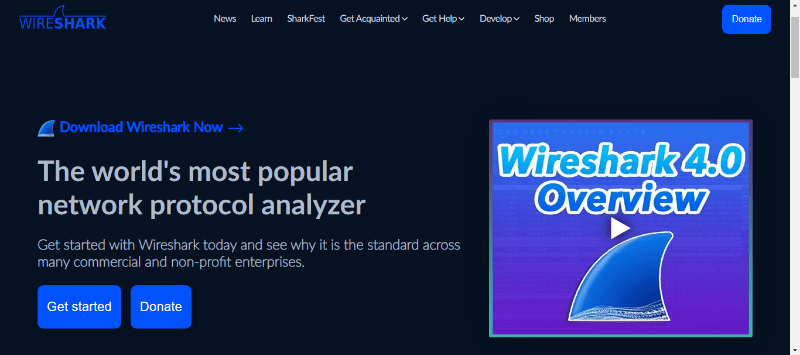 Wireshark is a freely available packet analysis tool that runs on various platforms, such as Windows, Linux, Solaris, FreeBSD, NetBSD, and macOS.
Besides Ethernet connections, it can examine live packet data from diverse network types, including wireless LAN, USB, and Bluetooth, among others.
It is compatible with receiving packet data from other packet-sniffing programs for further analysis.
Wireshark is an invaluable tool for packet examination and network surveillance, offering comprehensive inspection and decryption support for numerous protocols, robust display filters, and offline analysis capabilities.
Although being open-source might introduce challenges in terms of configuration and updates, Wireshark remains immensely popular among network administrators, security professionals, QA teams, and developers.
Wireshark is a freely available packet analysis tool that runs on various platforms, such as Windows, Linux, Solaris, FreeBSD, NetBSD, and macOS.
Besides Ethernet connections, it can examine live packet data from diverse network types, including wireless LAN, USB, and Bluetooth, among others.
It is compatible with receiving packet data from other packet-sniffing programs for further analysis.
Wireshark is an invaluable tool for packet examination and network surveillance, offering comprehensive inspection and decryption support for numerous protocols, robust display filters, and offline analysis capabilities.
Although being open-source might introduce challenges in terms of configuration and updates, Wireshark remains immensely popular among network administrators, security professionals, QA teams, and developers.
2. Colasoft Capsa
Image may be NSFW.Clik here to view.
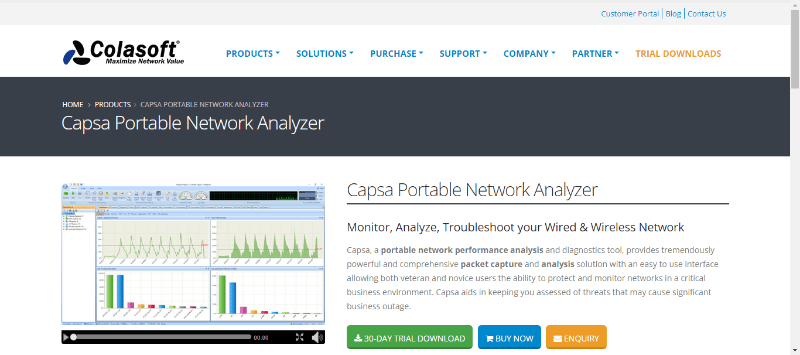 Capsa is a straightforward tool for network performance analysis and diagnostics, aiding in real-time packet capture and analysis.
Its uncomplicated installation process and user-friendly interface simplify implementation. It is compatible with both LAN and WLAN networks, and it provides comprehensive packet decoding capabilities.
Capsa offers administrators a comprehensive overview of their network, facilitating issue detection, error source identification, and remedial actions.
While the free version of the software can monitor up to 10 IP addresses, it lacks several beneficial features. However, the paid version proves highly valuable for network security analysis purposes.
Capsa is a straightforward tool for network performance analysis and diagnostics, aiding in real-time packet capture and analysis.
Its uncomplicated installation process and user-friendly interface simplify implementation. It is compatible with both LAN and WLAN networks, and it provides comprehensive packet decoding capabilities.
Capsa offers administrators a comprehensive overview of their network, facilitating issue detection, error source identification, and remedial actions.
While the free version of the software can monitor up to 10 IP addresses, it lacks several beneficial features. However, the paid version proves highly valuable for network security analysis purposes.
3. SolarWinds Network Performance Monitor
Image may be NSFW.Clik here to view.
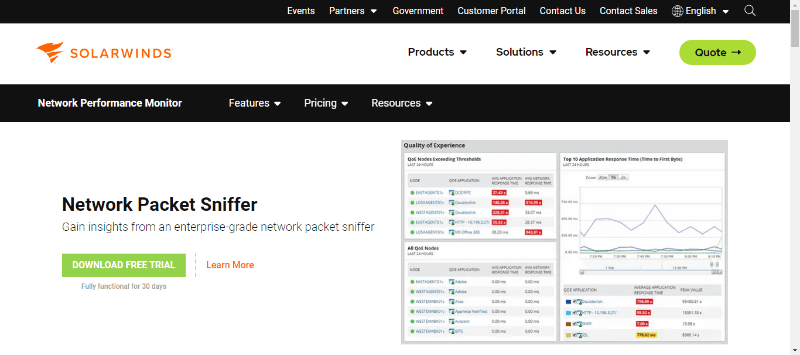 SolarWinds Network Performance Monitor is an advanced monitoring solution designed to oversee network availability and security.
It offers intelligent mapping, pre-configured dashboards, and alerting functionalities.
With packet-sniffing capability, you can quickly identify network issues. It recognizes over 1,200 applications, streamlines traffic analysis, and calculates response times.
The tool also provides various features, such as device discovery, latency testing, SNMP monitoring, and automated network polling. Prompt alerts facilitate efficient issue resolution.
SolarWinds Network Performance Monitor is an advanced monitoring solution designed to oversee network availability and security.
It offers intelligent mapping, pre-configured dashboards, and alerting functionalities.
With packet-sniffing capability, you can quickly identify network issues. It recognizes over 1,200 applications, streamlines traffic analysis, and calculates response times.
The tool also provides various features, such as device discovery, latency testing, SNMP monitoring, and automated network polling. Prompt alerts facilitate efficient issue resolution.
4. PRTG Network Monitor
Image may be NSFW.Clik here to view.
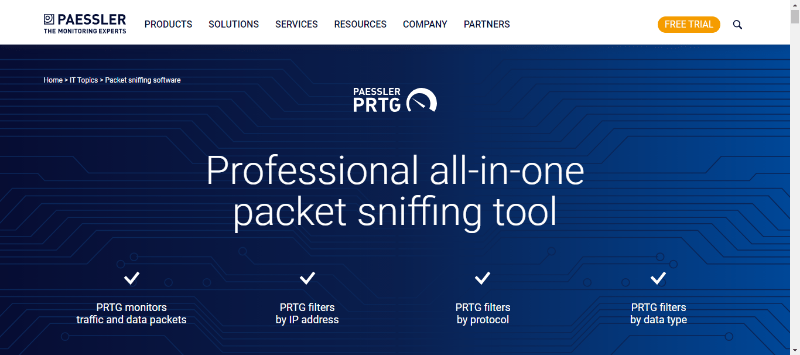 PRTG Network Monitor is another widely used network monitoring tool aimed at simplifying packet capture and analysis tasks.
Offering over 200 sensors tailored for monitoring various aspects of networks, IT teams can utilize four primary sensors: Packet Sniffing, SFlow, NetFlow, and JFlow, for IP packet sniffing purposes.
These sensors cater to diverse monitoring needs; for example, the packet sniffing sensor exclusively captures packet headers, which is beneficial for monitoring traffic from email servers, web servers, file transfers, and similar sources.
The SFlow sensor provides packet sampling functionality, while the NetFlow and JFlow sensors are specifically designed for Cisco and Juniper devices, respectively.
Although the tool is user-friendly, the necessity of installing multiple sensors based on network size can impact pricing.
PRTG Network Monitor is another widely used network monitoring tool aimed at simplifying packet capture and analysis tasks.
Offering over 200 sensors tailored for monitoring various aspects of networks, IT teams can utilize four primary sensors: Packet Sniffing, SFlow, NetFlow, and JFlow, for IP packet sniffing purposes.
These sensors cater to diverse monitoring needs; for example, the packet sniffing sensor exclusively captures packet headers, which is beneficial for monitoring traffic from email servers, web servers, file transfers, and similar sources.
The SFlow sensor provides packet sampling functionality, while the NetFlow and JFlow sensors are specifically designed for Cisco and Juniper devices, respectively.
Although the tool is user-friendly, the necessity of installing multiple sensors based on network size can impact pricing.
5. Tcpdump
Image may be NSFW.Clik here to view.
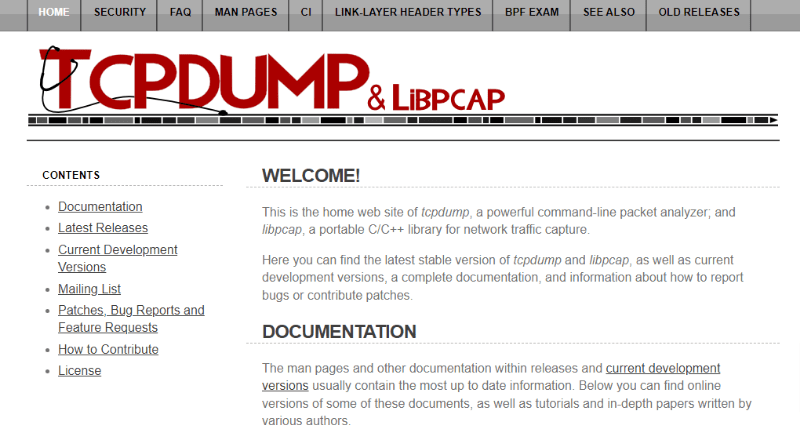 Tcpdump is a renowned network diagnostic tool that facilitates direct packet capture and analysis via the command line.
This makes it ideal for individuals operating within terminal environments who seek immediate insights into network traffic.
It has a straightforward command-line interface and inherent power without graphical overhead. It stands out in simplicity and flexibility, catering to the needs of network professionals.
Its capability to filter packets using the Berkeley Packet Filter (BPF) syntax grants you precise control over observed traffic, making real-time packet analysis quick and efficient.
Tcpdump primarily operates as a standalone tool. Its output can be seamlessly integrated with other utilities like Wireshark for more comprehensive analysis.
Tcpdump is a renowned network diagnostic tool that facilitates direct packet capture and analysis via the command line.
This makes it ideal for individuals operating within terminal environments who seek immediate insights into network traffic.
It has a straightforward command-line interface and inherent power without graphical overhead. It stands out in simplicity and flexibility, catering to the needs of network professionals.
Its capability to filter packets using the Berkeley Packet Filter (BPF) syntax grants you precise control over observed traffic, making real-time packet analysis quick and efficient.
Tcpdump primarily operates as a standalone tool. Its output can be seamlessly integrated with other utilities like Wireshark for more comprehensive analysis.
How to Protect Yourself Against Packet Sniffing
Below are several strategies to safeguard your network from unwanted packet sniffing:- Maintain Software Updates: Regularly update your software and operating systems to close vulnerabilities and prevent potential exploitation by various hackers.
- Implement Enhanced Login Security: Establish robust passwords and activate additional authentication mechanisms, such as two-factor authentication, to fortify security measures.
- Exercise Caution with Unfamiliar Emails: Refrain from clicking on attachments or links in emails from unknown sources, as they could be part of a phishing scheme leading to a packet sniffing attack.
- Utilize a VPN for Internet Connections: Employing a Virtual Private Network (VPN) while browsing the internet channels your data through an encrypted pathway, shielding your online activities. This becomes especially important when accessing public Wi-Fi networks, which typically have weaker defenses, increasing the risk of packet sniffing attacks.
- Visit Only Secure Websites: Ensure the websites you visit are secured with the HTTPS protocol, as opposed to the less secure HTTP protocol. Nowadays, most browsers indicate unsecured websites in the address bar before accessing them.