Image may be NSFW.
Clik here to view.
What is Packet Capture?
Packet capture entails capturing Internet Protocol (IP) packets for examination or analysis. Packet capture tools often store them in .pcap format. It is a standard practice among network administrators for troubleshooting and analyzing network traffic to identify security risks. As a result of data breaches or similar incidents, packet captures offer valuable forensic evidence aiding investigations. However, threat actors may exploit packet captures to steal passwords and sensitive data. Unlike active reconnaissance methods like port scanning, packet capture can be conducted stealthily, leaving minimal trace for investigators.How Packet Capture Works
Packet Capture involves a series of steps utilizing various tools for both capturing and analyzing packets. Initially, packet sniffers initiate the capture process. These can be physical devices like taps or software tools installed on computers or network-connected devices. Packet sniffers generate PCAP files containing intercepted packets, including timestamps and relevant data details. During capture, the sniffer duplicates data packets traversing the network and stores them for analysis. Following capture, PCAP analysis tools such as Wireshark, Windump, or tcpdump facilitate interaction with the captured data. Some of these tools, like Wireshark and tcpdump, are open-source, making them cost-effective and accessible. Alternatively, certain IT departments may opt for proprietary tools for more tailored analyses. Additionally, paid tools may offer specialized, high-level features necessary for specific security scenarios.Versions of PCAP Files
Various versions of PCAP files exist, each with distinct capabilities and applications. For instance:- WinPcap: Tailored for Windows systems, WinPcap resembles a portable packet capture library.
- Libpcap: An open-source C++ library utilized by Mac OS and Linux systems for packet capture and filtering, predominantly employed by packet sniffing tools.
- Npcap: Designed for Windows devices, Npcap is well-known for its fast and secure functionalities, serving as a packet sniffing library.
- PCAPng: This format enables users to perform loopback packet capture injection and sniff loopback packets.
Capturing Packets on Android Devices
Android devices lack built-in packet-capturing capabilities. Nonetheless, you can employ third-party applications or utilize the Android Debug Bridge (ADB) tool to capture packets. Below are some of the commonly used methods to capture Packets on Android devices:Method 1: Using a Third-Party App
- Install a packet capture application such as Packet Capture or tPacketCapture on your Android device.
- Launch the application and set it up to capture packets from particular applications or network interfaces.
- Save the captured packets as a .pcap file to your preferred location.
Method 2: Using Android Debug Bridge (ADB)
Here’s how to use Android Debug Bridge:- Set up ADB on your computer.
- Link your Android device to the computer using a USB connection.
- Activate USB debugging on your Android device by accessing Settings > Developer Options.
- Access a command prompt or terminal on your computer and execute the commands to commence capturing.
- Move the captured .pcap file to your computer for analysis.
Pros of Packet Capture
Here are several benefits of packet capture:- Enhance Organizational Security: Packet analysis aids in the detection of security vulnerabilities, breaches, and anomalies, including intrusions and sudden surges in network activity.
- Identify Data Breaches: Packet analysis and monitoring assist IT teams in pinpointing data leakage sources and determining the underlying causes.
- Detect Packet Loss: Packet capture monitoring provides a sequential sequence of events that allows IT teams to recover lost, stolen, or exfiltrated data packets.
- Improve Network Troubleshooting: Packet capture monitoring offers comprehensive visibility into network assets, aiding network teams in enhancing troubleshooting efforts.
- Ease of Use and Compatibility: Despite its powerful capabilities, PCAP is user-friendly and produces file formats that are widely compatible with popular packet sniffing programs and analysis tools. Compatible tools are available for Windows, Linux, and macOS network architectures, including open-source options.
Cons of Packet Capture
While PCAP offers numerous advantages, it's important to acknowledge its limitations to maximize its utility. Some key drawbacks of packet capture include:- Fixed Fields: Packet capture entails duplicating existing IP packets, providing limited scope for modifications.
- Large Data Sizes: PCAP demands substantial storage capacity, rendering it more suitable for high-performance devices. Even with applied filtering, files can consume gigabytes of space, potentially causing significant slowdowns on devices unable to handle such files.
- Information Overload: Packet capture captures an exhaustive amount of data, often containing unnecessary information. Sorting through this excess data can hide the important information necessary for analysis.
Applications of Packet Capture
The various applications and uses of data capture include the following:- Security: Data capture aids in pinpointing security vulnerabilities and breaches by identifying intrusion points.
- Detection of Data Leakage: Through content analysis and monitoring, data capture facilitates the identification of leakage sources.
- Troubleshooting: Managed via data capture, troubleshooting detects and addresses undesired network events. Administrators can remotely troubleshoot issues with full access to network resources.
- Detection of Data/Packet Loss: Data capture techniques enable administrators to retrieve stolen or lost information easily when data breaches occur.
- Forensics: In instances of virus or worm detection, administrators assess the extent of the issue and may block segments of network traffic to preserve historical data and network information after initial analysis.
Packet Capture Tools
1. Tcpdump
Image may be NSFW.Clik here to view.
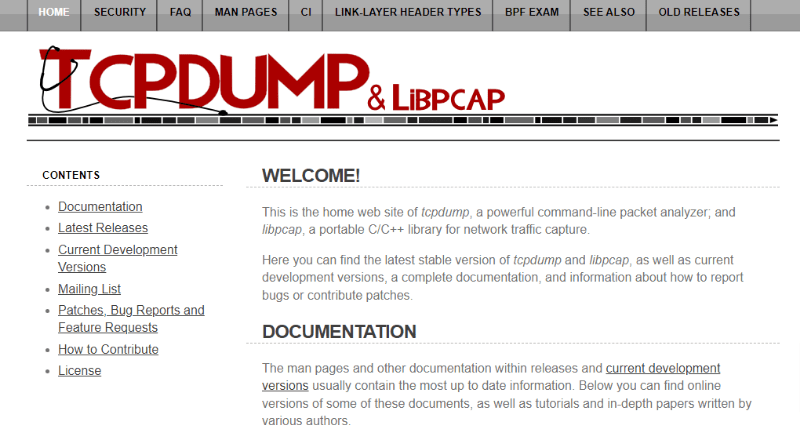 Tcpdump is an open-source command-line tool designed for capturing network traffic and supporting TCP, UDP, and ICMP protocols.
It comes pre-installed in various Linux distributions, allowing you to capture and analyze packets in real-time.
It employs libpcap and WinPcap for packet filtering and processing, operating continuously until a packet limit is reached or interrupted.
Although lacking a graphical interface, Tcpdump integrates well with task automation scripts. Despite being less user-friendly than Wireshark, its simplicity, community support, and no-cost nature are beneficial.
However, its complex query language and dependence on PCAP files for packet capture present limitations.
Tcpdump remains relevant for packet monitoring and is available for Unix and Windows via WinDump.
Tcpdump is an open-source command-line tool designed for capturing network traffic and supporting TCP, UDP, and ICMP protocols.
It comes pre-installed in various Linux distributions, allowing you to capture and analyze packets in real-time.
It employs libpcap and WinPcap for packet filtering and processing, operating continuously until a packet limit is reached or interrupted.
Although lacking a graphical interface, Tcpdump integrates well with task automation scripts. Despite being less user-friendly than Wireshark, its simplicity, community support, and no-cost nature are beneficial.
However, its complex query language and dependence on PCAP files for packet capture present limitations.
Tcpdump remains relevant for packet monitoring and is available for Unix and Windows via WinDump.
2. Kismet
Kismet is a versatile tool for wireless network detection, packet sniffing, and intrusion detection. It supports 802.11 monitoring without detection. It excels at capturing WiFi and Bluetooth signals, even from hidden networks, and mapping signal strengths. With robust packet capture and analysis capabilities, Kismet is freely available, particularly for Kali Linux users, and offers extensive documentation and community support. While primarily used for intrusion detection, it lacks enterprise-grade reporting features and relies on community support for updates. Despite its complexity, Kismet is favored by enterprises seeking versatile packet sniffing solutions across multiple operating systems at no cost.3. Wireshark
Image may be NSFW.Clik here to view.
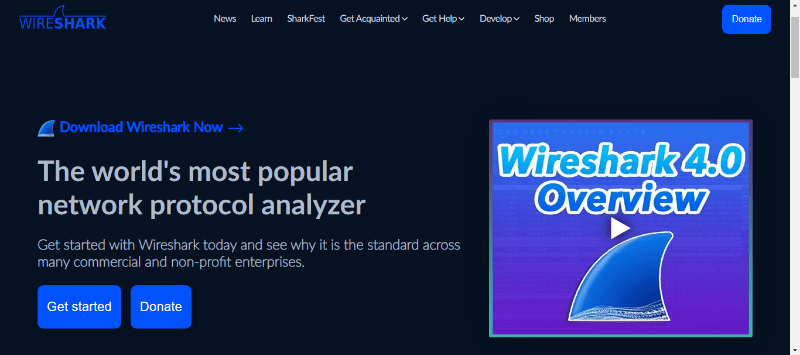 Wireshark is an open-source packet analyzer that offers real-time network traffic analysis without cost.
It allows you to initiate scans and view captured packet data in tabular format on-screen, with the option to stop scanning when necessary.
Widely used in network management courses, Wireshark provides robust packet capture capabilities and a unique filtering language.
You can efficiently manage captured data through filtering options and export results in various formats. Color coding enhances traffic analysis.
While its query language requires expertise, Wireshark enjoys strong community support, continuous development, and compatibility across multiple platforms, making it a valuable tool for network analysis.
It’s available on various operating systems and is freely accessible to all users.
Wireshark is an open-source packet analyzer that offers real-time network traffic analysis without cost.
It allows you to initiate scans and view captured packet data in tabular format on-screen, with the option to stop scanning when necessary.
Widely used in network management courses, Wireshark provides robust packet capture capabilities and a unique filtering language.
You can efficiently manage captured data through filtering options and export results in various formats. Color coding enhances traffic analysis.
While its query language requires expertise, Wireshark enjoys strong community support, continuous development, and compatibility across multiple platforms, making it a valuable tool for network analysis.
It’s available on various operating systems and is freely accessible to all users.
4. SolarWinds Network Performance Monitor
Image may be NSFW.Clik here to view.
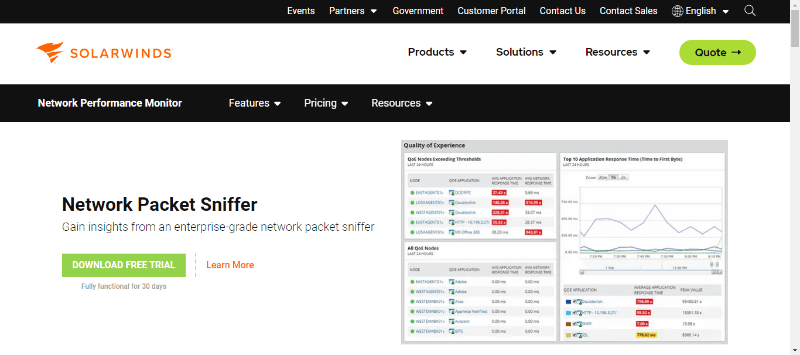 SolarWinds Network Performance Monitor is a comprehensive network monitoring solution with a built-in network packet analyzer capable of capturing data from over 1,200 applications.
Through its Quality of Experience (QoE) dashboard, you can monitor real-time packet transfers.
The software scans identifies protocols, and tallies traffic, storing analysis data instead of the packets themselves.
It employs SNMP for device status checks and offers custom alerts via email or SMS, using dynamic baselines to minimize false alerts.
Recommended for large network monitoring, it features an intuitive dashboard for easy metric filtering and alert configuration.
Available for Windows Server, pricing starts at $2,995 (£2,268) with a 30-day free trial.
SolarWinds Network Performance Monitor is a comprehensive network monitoring solution with a built-in network packet analyzer capable of capturing data from over 1,200 applications.
Through its Quality of Experience (QoE) dashboard, you can monitor real-time packet transfers.
The software scans identifies protocols, and tallies traffic, storing analysis data instead of the packets themselves.
It employs SNMP for device status checks and offers custom alerts via email or SMS, using dynamic baselines to minimize false alerts.
Recommended for large network monitoring, it features an intuitive dashboard for easy metric filtering and alert configuration.
Available for Windows Server, pricing starts at $2,995 (£2,268) with a 30-day free trial.
5. ColaSoft Capsa
Image may be NSFW.Clik here to view.
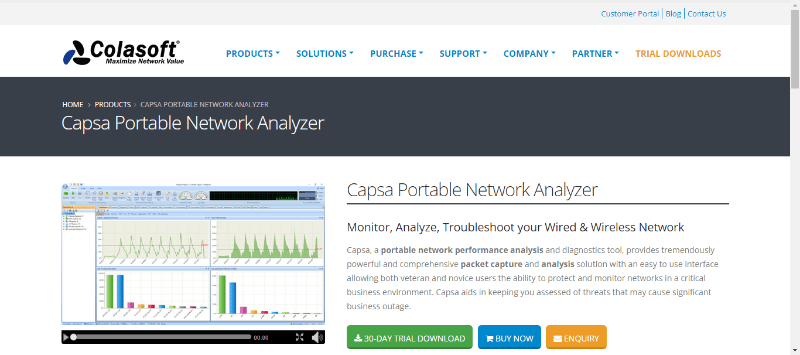 ColaSoft Capsa presents two editions: Capsa Free and Capsa Network Analyzer.
Capsa Free is a specialized version intended for students and enthusiasts seeking to learn about networking technology.
Capsa Network Analyzer is tailored for enterprise or large-scale organizational use.
The paid version, Capsa, boasts numerous advanced functionalities, including a Voice over Internet Protocol (VoIP) analysis module designed for VoIP-based applications and a task scheduler that facilitates automated packet captures.
ColaSoft Capsa presents two editions: Capsa Free and Capsa Network Analyzer.
Capsa Free is a specialized version intended for students and enthusiasts seeking to learn about networking technology.
Capsa Network Analyzer is tailored for enterprise or large-scale organizational use.
The paid version, Capsa, boasts numerous advanced functionalities, including a Voice over Internet Protocol (VoIP) analysis module designed for VoIP-based applications and a task scheduler that facilitates automated packet captures.